Trace Information perspective
The TRACE INFORMATION perspective displays a list of traces (1) that traverse a transition or node. This menu allows you to select any trace to see its details.
- Once a trace is selected, the nodes it traverses (2) will be shown on the right, indicating times,
- trace metadata (3), events metadata (4) that will be shown to clic on one of the events of the trace (2) and
- the process view (5), highlighting the events the trace traverses.
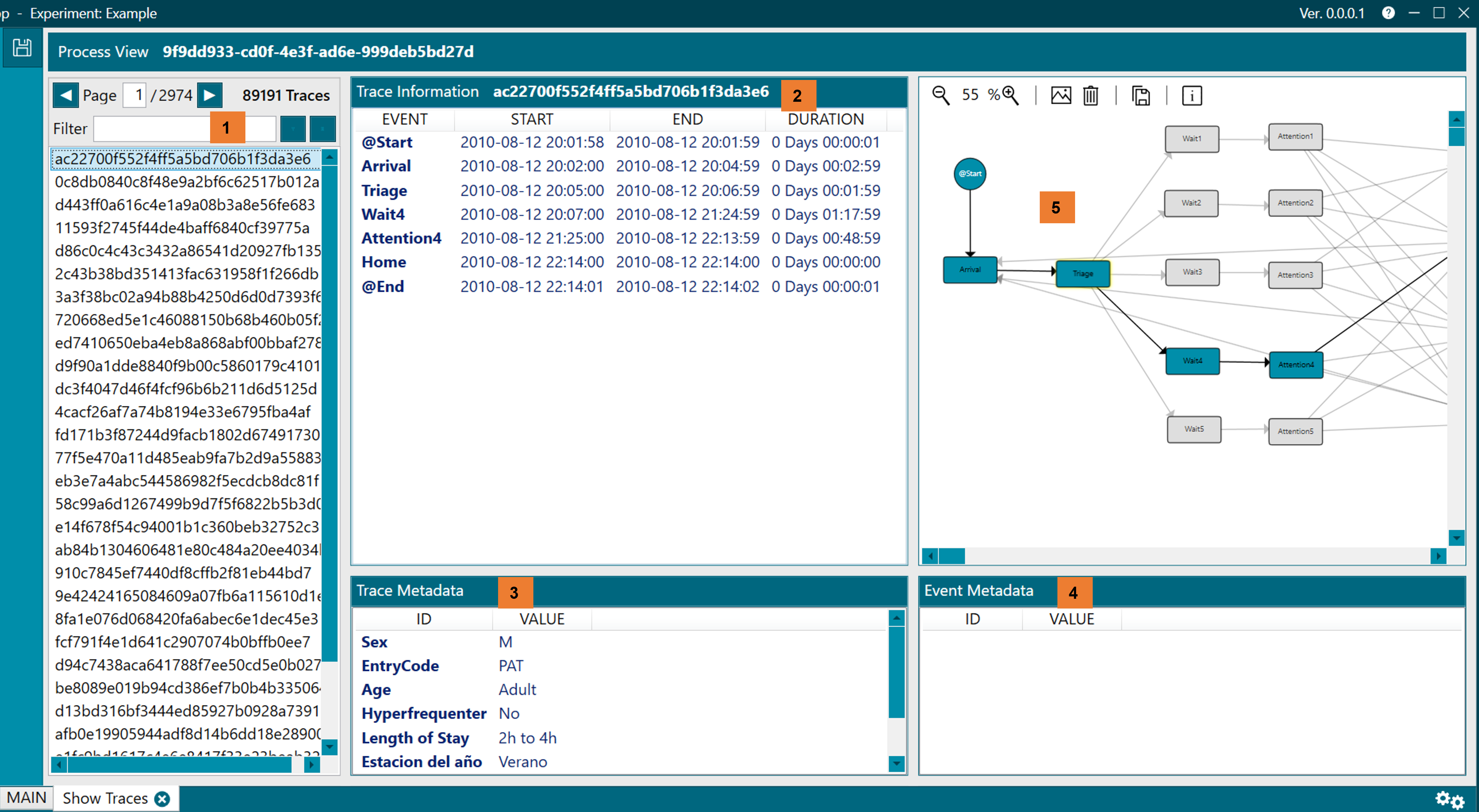
Figure 58. Trace information
As shown in figure 59, this view allows saving a CSV file with the trace data.
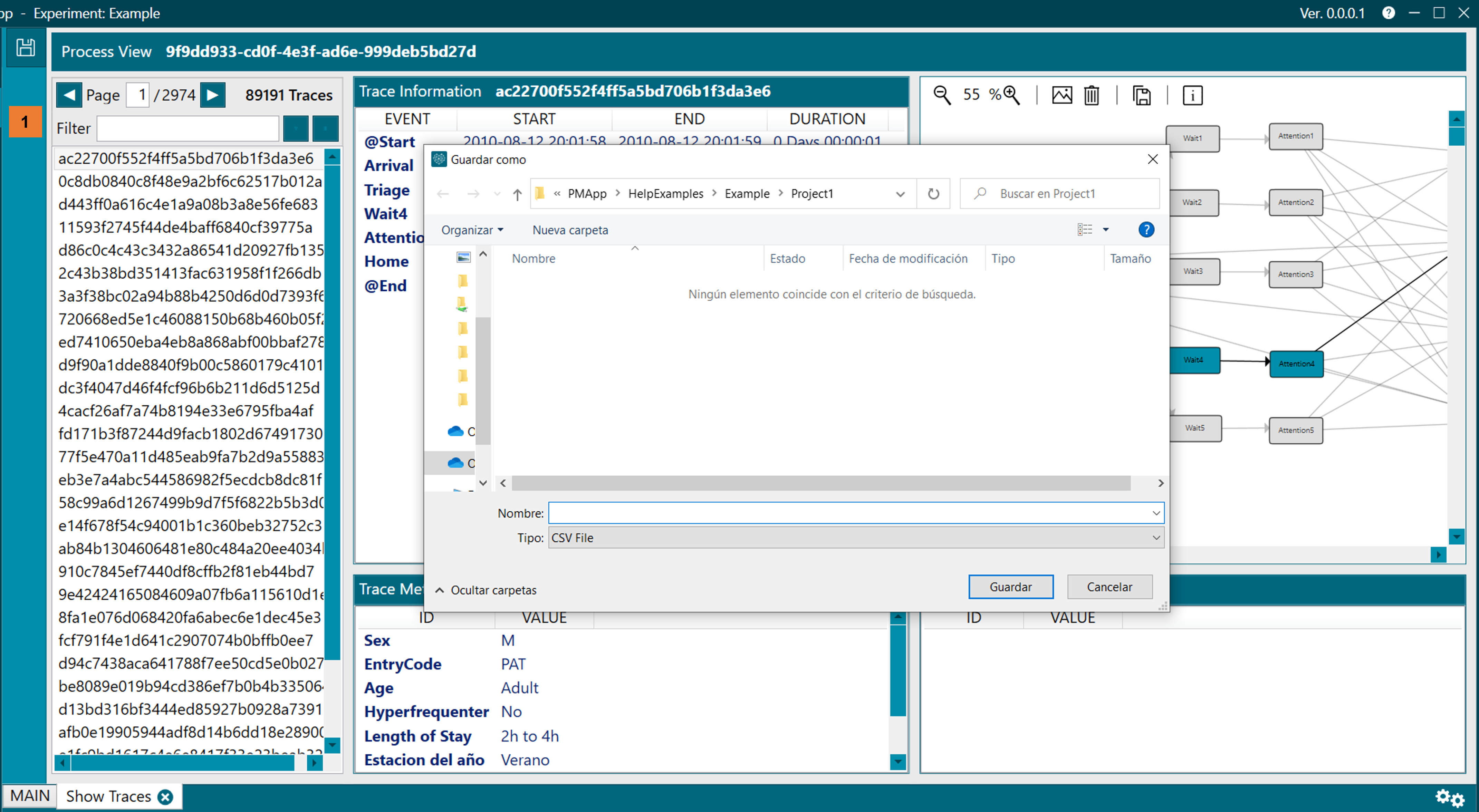
Figure 59. Save to CSV file menu from Trace Information