Create a new PMApp project
In order to create a PMApp for data rodeos you should follow the following steps:
-
Start a new WPF Windows Application in Visual Studio (If you do not have installed Visual Studio click here to get the latest version)
- Make sure that the selected framework is
.NET Core 3.1
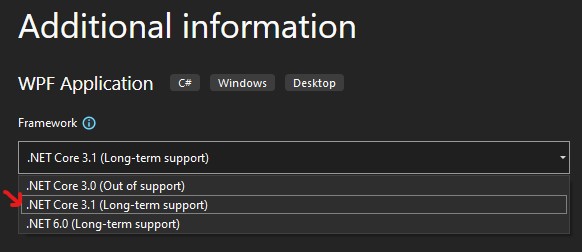
- Make sure that the selected framework is
-
Add the PM4H Nugets Repository in Visual Studio (http://158.42.166.249/NugetProduction/nuget)
-
Install the
pm4h.PMApp.coreNuget package -
Add a
pm4h.PMApp.core.PMAppControlobject in the MainWindow
public partial class MainWindow : Window
{
PMAppControl pmappcontrol = new PMAppControl();
public MainWindow()
{
pmappcontrol.Show();
InitializeComponent();
Content = pmappcontrol;
}
}
-
To configure the application:
-
For process miners, add
PMAppWinConfig.ActiveConfig = new PMAppDataMinerWinConfig();in the MainWindow -
For health professionals, add
PMAppWinConfig.ActiveConfig = new PMAppClientWinConfig();in the MainWindow
-