Groups
The GROUPS menu deploys when clicking on the first button of the left menu. It collapses when clicking again.
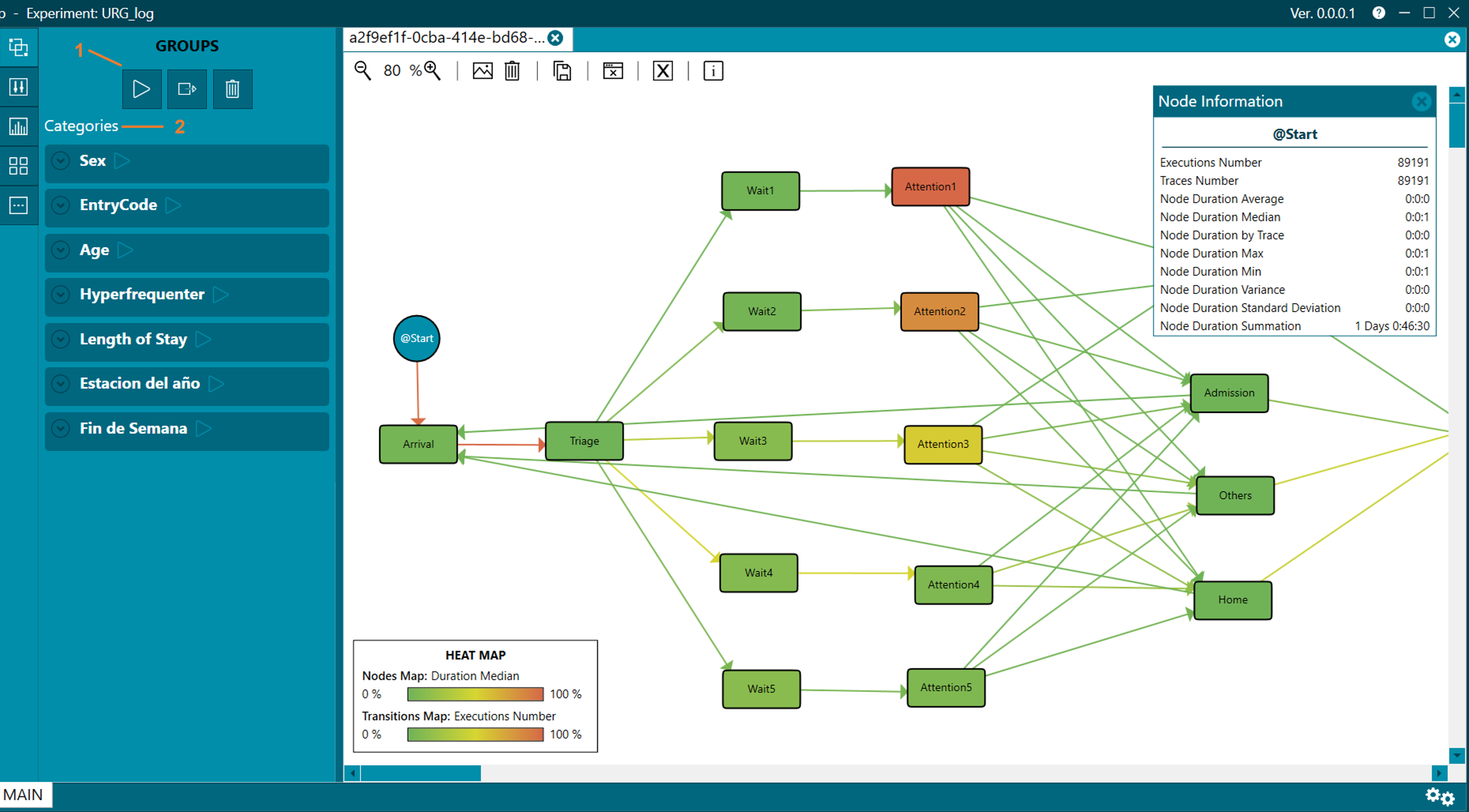
Figure 30. GROUPS menu
Select
- This menu lets you launch a new group from a subset of data chosen in the Categories (2) section.
- When clicking the header of a category, it expands and shows the fields used criteria for generating new groups. By default, they are all selected.
- When clicking the Select all, all options are (de)selected, depending on whether they were previously selected or not.
- You can (de)select options by clicking them.
warning
It is mandatory to include at least one filed per category, otherwise the name of the category will be highlighted in red.
Execute
- To run the new group, you have to click the Run new group button at (1). This new group will be shown in a new tab (top) identified with the same name of the selected categories and options.
- If the new tab is closed, and can only be recovered by launching it again.
- Next to the name of each category there is an icon. Clicking on it, a new tab is automatically launched for each of the options selected in that category.
- The PROCESS tab shows the process view generated from the data defined in the runner. This tab can be closed, and can be recovered by: Selecting all options, and clicking Run new group. This will add a new tab called PROCESS, which shows the process view generated from all the data again.
warning
Every time a new group is launched the statistics of each group and the global ones, will be automatically recalculated.
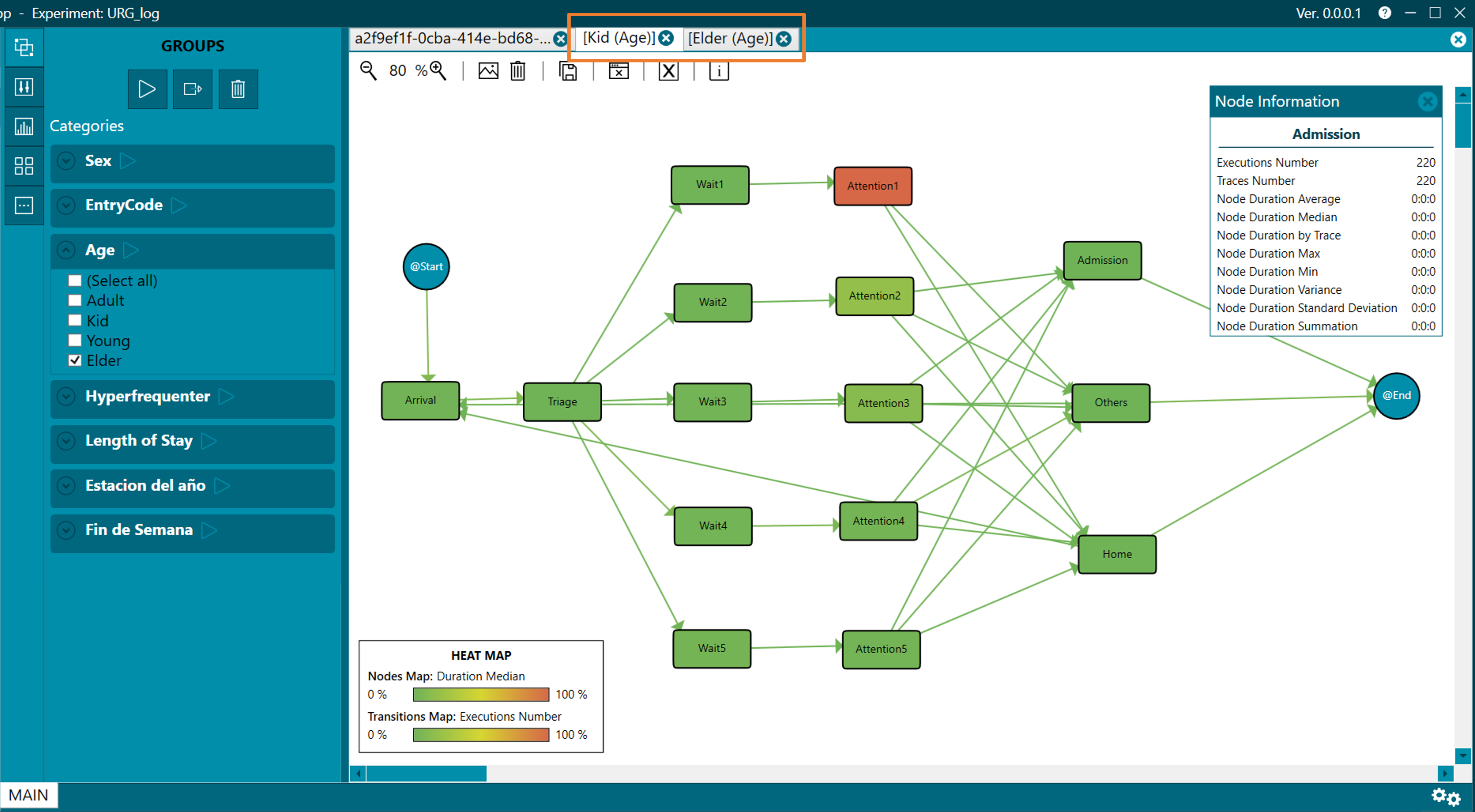
Figure 31. New process views tabs based on the group selection
Extract
- There is also the possibility of extracting the new group. This means that running the group with the Extract group button, a new PMApp window will open. These two experiments will be totally independent.
Delete
- The Delete groups button clears the options selected in Categories.
info
The name of the tabs can be renamed. This can be done from the menu in each process view (each tab), clicking on the info button in the menu available in each process view. For more information go to Main perspective.