Clustering perspective
CLUSTERING is a perspective that groups data and generates different process views (or groups), as shown in figure 1.
- These process views display the same options as the ones described in Main screen.
- It contains an Enhancement menu, similar to that of the MAIN perspective (check Enhancements menu), that applies changes to all process views in the clustering.
- In addition to the options already introduced in said menu, in the process views generated during clustering you can edit the name by clicking on the pencil icon (1). The name that appears by default corresponds to a generic name made up of:
- The word «Log»,
- followed by the group number (e.g.: «Log_3»),
- and the number of traces that make up said group («Log_3_106»).
- The process views will be presented in a 2x2 grid. If there were more process views, they would be distributed in grids of 4, being able to navigate between them by clicking on the page numbers located at the bottom (2). However, this setting can be changed with the third menu option Change number of elements per page. Each time this option is clicked, the number of groups visible per screen is changed from 2x2 to 3x3 to 4x4 to 6x6 to 1x1.
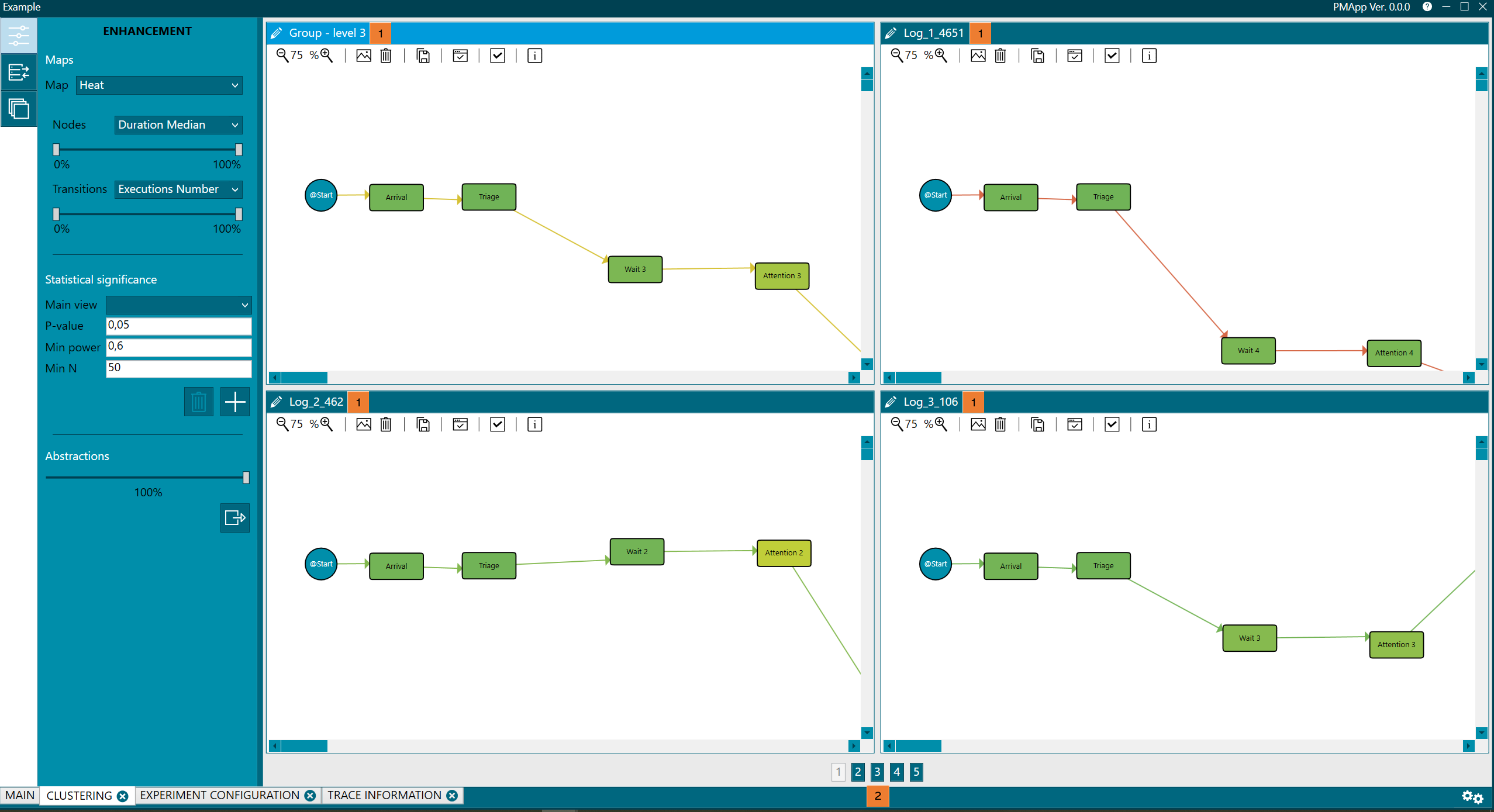
Figure 1. Clustering
- The second button in the menu (figure 2) allows saving each of the process views as a new category for the MAIN perspective (figure 3) (check Groups menu).
- Figure 4 shows the result after the new category and groups have been added.
- You can edit the names of the groups (the process views generated during Clustering) and add them as a new category to the GROUPS menu, as many times as you want.
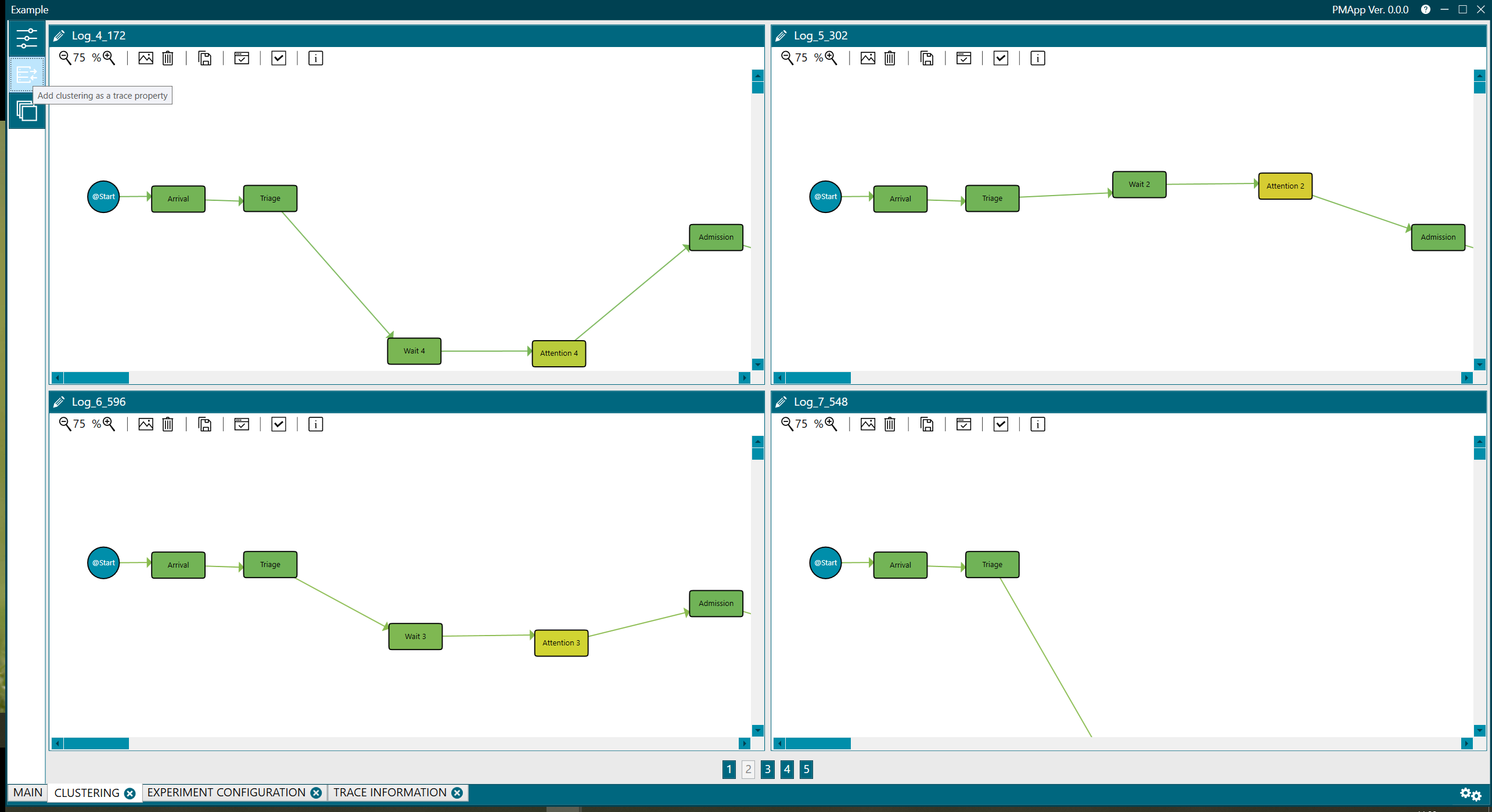
Figure 2. Option to add as new category in the GROUPS menu
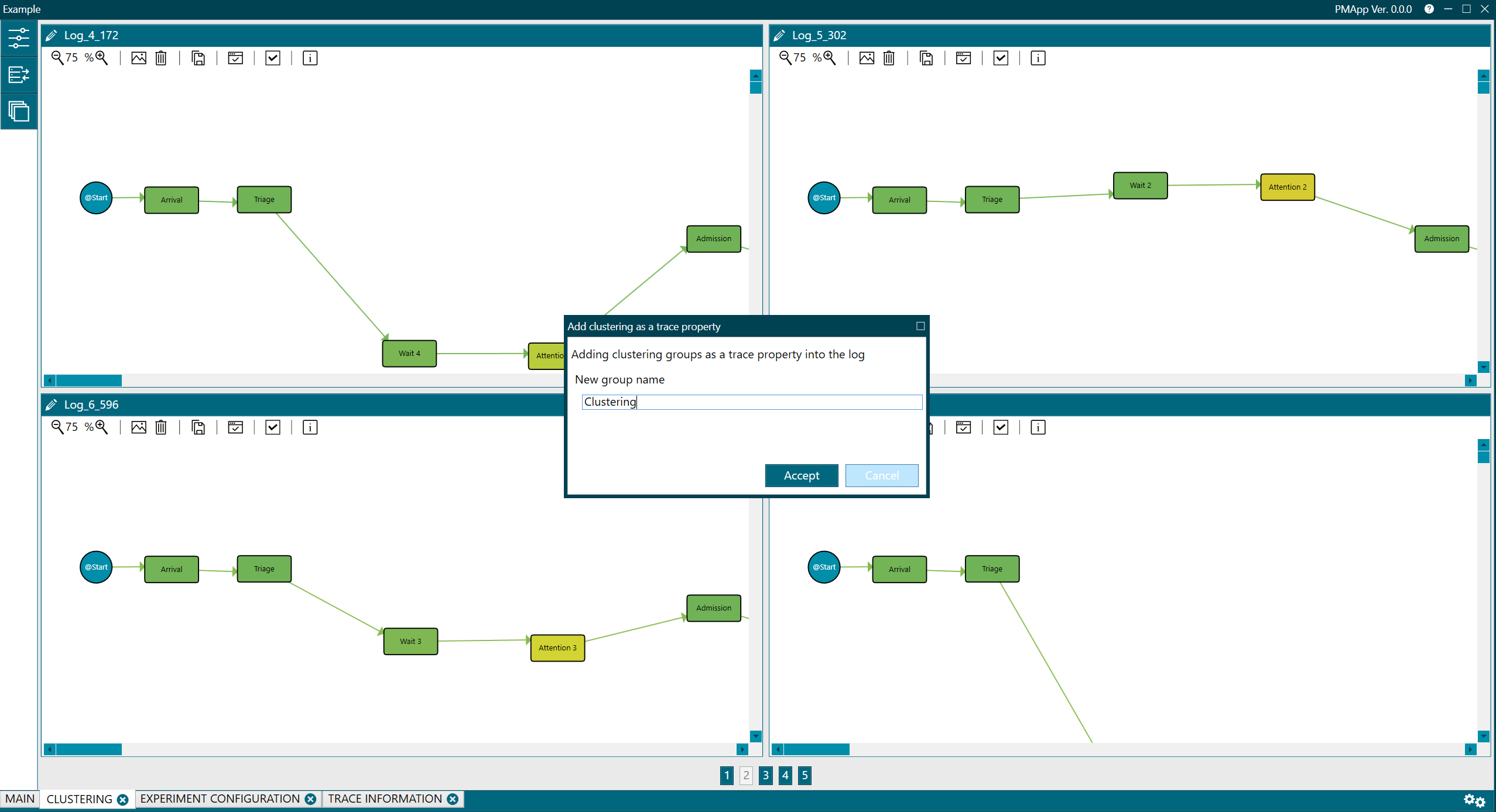
Figure 3. Name of the new category to appear in the GROUPS menu
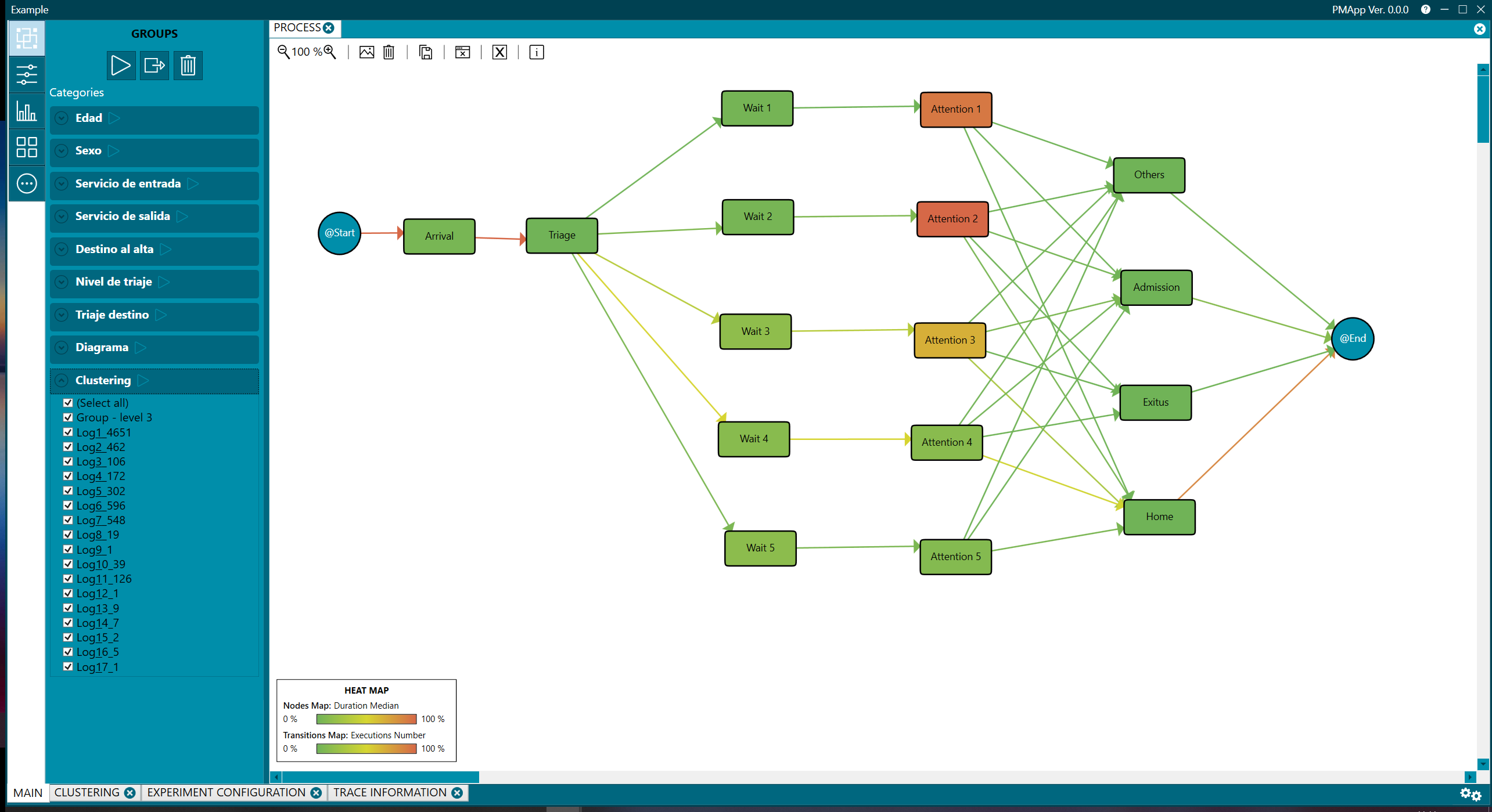
Figure 4. New category and options in the GROUPS menu